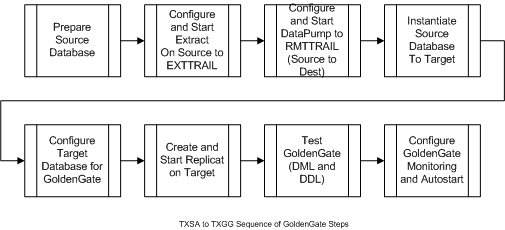
Configuration of Unidirectional Oracle GoldenGate Replication
Table of Contents
Overview of GoldenGate Installation
1.1 Download GoldenGate Binaries
1.2 Create Custom Subdirectories
1.3 Create GoldenGate Subidrectories from GGSCI
2. Create GoldenGate Admin User
3. Enable Supplemental Logging
4. Configuration of Change Data Capture Processes
4.1.2 Create and Start Extract ECLMDBA1
4.1.3 Create and Start DataPump PCLMDBA1
4.1.5 Create and Start DataPump PDRPROD1
5. Create Consistent Copy of Source Database for Target
6. Preparing Target Database for Replication
7. Starting Replication on Target
7.1 Create and Start Replicat RDRPROD1
7.2 Create and Start Replicat RCLMDBA1
8. Testing Replication from Source to Target
9. Creating LINUX OS GoldenGate Monitoring Scripts
Change Record
|
Date |
Author |
Version |
Change Reference |
|
|
|
|
|
|
|
|
November 21, 2011 |
Vladimir Grigorian |
1.0 |
First Draft |
|
|
Name |
Position |
|
|
|
|
|
|
|
|
|
|
|
|
|
|
|
|
|
|
|
|
|
|
|
|
|
|
|
|
|
Distribution
|
Copy No. |
Name |
Location |
|
|
|
|
|
|
|
1 |
|
|
|
|
2 |
|
|
|
|
3 |
|
|
|
This publication may not be reproduced, stored in a retrieval system, or transmitted in whole or in part, in any form, or by any means, electronic, mechanical, photocopying, recording or otherwise, without the prior written permission of Vladimir Grigorian.
The purpose of this document is document installation, configuration, testing and monitoring setup of Oracle GoldenGate
In this document details are provided on various parameters, their location and in some cases recommended settings.
This document is intended for:
· DBAs and Architects
Following assumptions have been verified prior to installing and configuring Oracle GoldenGate.
1. All specified Hardware Requirements for customer’s platform have been met.
2. All specified Operating System Requirements for source and destination have been satisfied.
3. All Oracle recommended settings have been set on database level.
Overview of GoldenGate Installation
The following outlines the intended setup for this configuration
Table 1. Server Information
|
|
Source |
Destination |
|
Hostname |
source |
target |
|
OS |
Oracle Enterprise Linux 6.1 |
Oracle Enterprise Linux 6.1 |
|
GoldenGate Home |
/opt/oracle/gg/ |
/opt//oracle/gg |
|
Oracle Instance |
SOURCE |
TARGET |
|
Oracle Version |
11.2.0.2 |
11.2.0.2 |
|
GoldenGate version |
11.1.1.1 |
11.1.1.1 |
Table 2. GoldenGate Processes Information
|
|
Source |
Destination |
|
Extract |
EDRPROD1, ECLMDBA1 |
|
|
DataPump |
PDRPROD1, PCLMDBA1 |
|
|
Replicat |
|
RDRPROD1, RCLMDBA1 |
|
Trails |
Dirdat/d1 Dirdat/c1 |
Dirdat/c2 Dirdat/d2 |
|
GoldenGate Admin |
GGATE |
GGATE |
|
User schemas |
DRPROD, CLMDBA |
DRPROD, CLMDBA |
Fig 1. Sequence of Steps
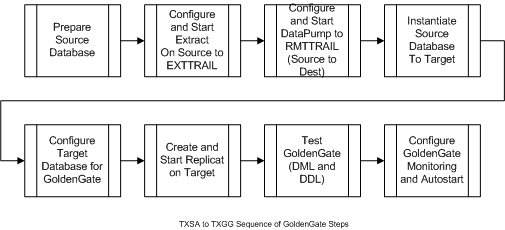
The following outlines replication processes data flow in end state configuration:
Fig 2. Data Flow in SOURCE – TARGET GoldenGate Configuration
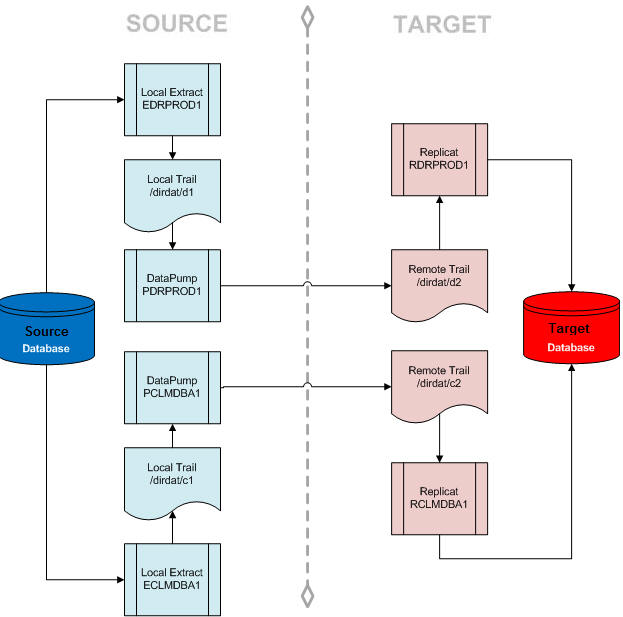
Download GoldenGate binaries from Oracle edelivery :
https://edelivery.oracle.com/EPD/Download/get_form?egroup_aru_number=13730870.
Make sure that you are using the correct OS version of binaries.
Unzip V26185-01.zip into this directory /opt/oracle/gg/.
Untar the file tar -xvf fbo_ggs_Linux_x64_ora11g_64bit.tar
Create gg directory: /opt/oracle/gg/ as oracle user. Create discard (for discarded transactions), log (for email alerts) and scripts (for diagnostic scripts) directories under this directory.
Create subdirectories from Oracle GoldenGate :
[oracle@source gg]$ ./ggsci
Oracle GoldenGate Command Interpreter for Oracle
Version 11.1.1.1 OGGCORE_11.1.1_PLATFORMS_110421.2040
Linux, x64, 64bit (optimized), Oracle 11g on Apr 21 2011 22:42:14
Copyright (C) 1995, 2011, Oracle and/or its affiliates. All rights reserved. GGSCI (source) 1> create subdirs Creating subdirectories under current directory /opt/app1/oracle/gg Parameter files /opt/oracle/gg/dirprm: created Report files /opt/oracle/gg/dirrpt: created Checkpoint files /opt/oracle/gg/dirchk: created Process status files /opt/oracle/gg/dirpcs: created SQL script files /opt/oracle/gg/dirsql: created Database definitions files /opt/oracle/gg/dirdef: created Extract data files /opt/oracle/gg/dirdat: created Temporary files /opt/oracle/gg/dirtmp: created Veridata files /opt/oracle/gg/dirver: created Veridata Lock files /opt/oracle/gg/dirver/lock: created Veridata Out-Of-Sync files /opt/oracle/gg/dirver/oos: created Veridata Out-Of-Sync XML files /opt/oracle/gg/dirver/oosxml: created Veridata Parameter files /opt/oracle/gg/dirver/params: created Veridata Report files /opt/oracle/gg/dirver/report: created Veridata Status files /opt/oracle/gg/dirver/status: created Veridata Trace files /opt/oracle/gg/dirver/trace: created Stdout files /opt/oracle/gg/dirout: created
Oracle GoldenGate Admin “GGATE” – could be named differently - is not a standard, automatically configured user. The user is manually created or created as part of a default, unchanged sample implementation script, for instance to support the heartbeat mechanism, which is nothing more and nothing less than just an implementation of a best practice. A heartbeat is generated by updating a source table, updating the intercepted result by the data pump (optional, but configured here) and by the Replicat, using the TOKEN mechanism and the standard GGHEADER tokens. So for this to happen, the update to the heartbeat table at source has to be intercepted by Extract and stored in a trail, so data pump and Replicat have access to that information, can enrich it and can insert results in the target heartbeat table owned by GGATE.
The following should be done on both source and destination for bidirectional replication. The configuration of DDL can be done on source and destination.
SYS / SOURCE> create tablespace ggate datafile '+DATA_01/TARGET/datafile/ts_test_ggate01.dbf' size 500m autoextend on;
Tablespace created.
Elapsed: 00:00:01.16
Optionally, you can put this tablespace on autoextend with maxsize.
SYS / SOURCE> create user ggate identified by **** default tablespace ggate temporary tablespace temp; User created. Elapsed: 00:00:00.12 SYS / SOURCE> grant resource, connect to ggate; Grant succeeded. Elapsed: 00:00:00.03 SYS / SOURCE> grant select any table to ggate; Grant succeeded. Elapsed: 00:00:00.00 SYS / SOURCE> grant create table to ggate; Grant succeeded. Elapsed: 00:00:00.01 SYS / SOURCE> grant flashback any table to ggate; Grant succeeded. Elapsed: 00:00:00.00 SYS / SOURCE> grant execute on dbms_flashback to ggate; Grant succeeded. Elapsed: 00:00:00.17 SYS / SOURCE> grant execute on utl_file to ggate; Grant succeeded. Elapsed: 00:00:00.09 SYS / SOURCE> ALTER DATABASE ADD SUPPLEMENTAL LOG DATA (ALL) COLUMNS; Database altered. Elapsed: 00:00:00.28 2.3 Grant GGATE User Replication Privileges SYS / SOURCE> @marker_setup Marker setup script You will be prompted for the name of a schema for the GoldenGate database objects. NOTE: The schema must be created prior to running this script. NOTE: Stop all DDL replication before starting this installation. Enter GoldenGate schema name:GGATE Elapsed: 00:00:00.06 Marker setup table script complete, running verification script... Please enter the name of a schema for the GoldenGate database objects: Setting schema name to GGATE MARKER TABLE ------------------------------- OK Elapsed: 00:00:00.05 MARKER SEQUENCE ------------------------------- OK Elapsed: 00:00:00.00 Script complete. SYS / SOURCE> @ddl_setup GoldenGate DDL Replication setup script Verifying that current user has privileges to install DDL Replication... Elapsed: 00:00:00.00 You will be prompted for the name of a schema for the GoldenGate database objects. NOTE: For an Oracle 10g source, the system recycle bin must be disabled. For Oracle 11g and later, it can be enabled. NOTE: The schema must be created prior to running this script. NOTE: Stop all DDL replication before starting this installation. Enter GoldenGate schema name:GGATE You will be prompted for the mode of installation. To install or reinstall DDL replication, enter INITIALSETUP To upgrade DDL replication, enter NORMAL Enter mode of installation:INITIALSETUP Working, please wait ... Spooling to file ddl_setup_spool.txt Checking for sessions that are holding locks on Oracle Golden Gate metadata tables ... Check complete. Elapsed: 00:00:00.00 Elapsed: 00:00:00.08 Elapsed: 00:00:00.00 Elapsed: 00:00:00.11 Elapsed: 00:00:00.00 Elapsed: 00:00:00.02 Elapsed: 00:00:00.01 Elapsed: 00:00:00.02 Elapsed: 00:00:00.00 Using GGATE as a GoldenGate schema name, INITIALSETUP as a mode of installation. Working, please wait ... DDL replication setup script complete, running verification script... Please enter the name of a schema for the GoldenGate database objects: Setting schema name to GGATE DDLORA_GETTABLESPACESIZE STATUS: Line/pos Error ---------- ------------------------------------------------------------------ No errors No errors Elapsed: 00:00:00.01 CLEAR_TRACE STATUS: Line/pos Error ---------- ------------------------------------------------------------------ No errors No errors Elapsed: 00:00:00.01 CREATE_TRACE STATUS: Line/pos Error ---------- ------------------------------------------------------------------ No errors No errors Elapsed: 00:00:00.01 TRACE_PUT_LINE STATUS: Line/pos Error ---------- ------------------------------------------------------------------ No errors No errors Elapsed: 00:00:00.01 INITIAL_SETUP STATUS: Line/pos Error ---------- ------------------------------------------------------------------ No errors No errors Elapsed: 00:00:00.01 DDLVERSIONSPECIFIC PACKAGE STATUS: Line/pos Error ---------- ------------------------------------------------------------------ No errors No errors Elapsed: 00:00:00.01 DDLREPLICATION PACKAGE STATUS: Line/pos Error ---------- ------------------------------------------------------------------ No errors No errors Elapsed: 00:00:00.01 DDLREPLICATION PACKAGE BODY STATUS: Line/pos Error ---------- ------------------------------------------------------------------ No errors No errors Elapsed: 00:00:00.01 DDL HISTORY TABLE ----------------------------------- OK Elapsed: 00:00:00.02 DDL HISTORY TABLE(1) ----------------------------------- OK Elapsed: 00:00:00.01 DDL DUMP TABLES ----------------------------------- OK Elapsed: 00:00:00.02 DDL DUMP COLUMNS ----------------------------------- OK Elapsed: 00:00:00.01 DDL DUMP LOG GROUPS ----------------------------------- OK Elapsed: 00:00:00.02 DDL DUMP PARTITIONS ----------------------------------- OK Elapsed: 00:00:00.01 DDL DUMP PRIMARY KEYS ----------------------------------- OK Elapsed: 00:00:00.02 DDL SEQUENCE ----------------------------------- OK Elapsed: 00:00:00.00 GGS_TEMP_COLS ----------------------------------- OK Elapsed: 00:00:00.02 GGS_TEMP_UK ----------------------------------- OK Elapsed: 00:00:00.01 DDL TRIGGER CODE STATUS: Line/pos Error ---------- ------------------------------------------------------------------ No errors No errors Elapsed: 00:00:00.01 DDL TRIGGER INSTALL STATUS ----------------------------------- OK Elapsed: 00:00:00.07 DDL TRIGGER RUNNING STATUS ----------------------------------- ENABLED Elapsed: 00:00:00.06 STAYMETADATA IN TRIGGER ----------------------------------- OFF Elapsed: 00:00:00.00 DDL TRIGGER SQL TRACING ----------------------------------- 0 Elapsed: 00:00:00.01 DDL TRIGGER TRACE LEVEL ----------------------------------- 0 Elapsed: 00:00:00.00 LOCATION OF DDL TRACE FILE ------------------------------------------------------------------------------------------------------------------------- /opt/app/oracle/diag/rdbms/SOURCE/SOURCE/trace/ggs_ddl_trace.log Elapsed: 00:00:00.00 Analyzing installation status... Elapsed: 00:00:00.33 STATUS OF DDL REPLICATION ------------------------------------------------------------------------------------------------------------------------- SUCCESSFUL installation of DDL Replication software components Elapsed: 00:00:00.00 Script complete. SYS / SOURCE> @role_setup GGS Role setup script This script will drop and recreate the role GGS_GGSUSER_ROLE To use a different role name, quit this script and then edit the params.sql script to change the gg_role parameter to the preferred name. (Do not run the script.) You will be prompted for the name of a schema for the GoldenGate database objects. NOTE: The schema must be created prior to running this script. NOTE: Stop all DDL replication before starting this installation. Enter GoldenGate schema name:GGATE Wrote file role_setup_set.txt PL/SQL procedure successfully completed. Elapsed: 00:00:00.01 Role setup script complete Grant this role to each user assigned to the Extract, GGSCI, and Manager processes, by using the following SQL command: GRANT GGS_GGSUSER_ROLE TO <loggedUser> where <loggedUser> is the user assigned to the GoldenGate processes. SYS / SOURCE> grant ggs_ggsuser_role to ggate; Grant succeeded. Elapsed: 00:00:00.03 SYS / SOURCE> @ddl_enable Trigger altered. Elapsed: 00:00:00.00 SYS / SOURCE> @ddl_pin GGATE PL/SQL procedure successfully completed. Elapsed: 00:00:00.06 PL/SQL procedure successfully completed. Elapsed: 00:00:00.00 PL/SQL procedure successfully completed. Elapsed: 00:00:00.00 SYS / SOURCE>
After refreshes from production logging may be disabled, which will cause replication to stall (everything is running, but nothing gets replicated).
SQL> ALTER DATABASE ADD SUPPLEMENTAL LOG DATA;
--Verify that it is enabled.
SQL> SELECT SUPPLEMENTAL_LOG_DATA_MIN FROM V$DATABASE; SUPPLEMENTAL_LOG_DATA_MIN -------------------------< YES
To add trandata through GoldenGate:
Run the following in source as Oracle user to replicate from:
This has to be done for all tables in sche
The following describes GoldenGate extract, replicat and datapump configuration.
In addition, it describes other GG processes such as manager, globals, etc,
For better understanding of these processes please refer to GoldenGate documentation and table 2 above.
Here are parameter files for all processes:
Table 2. Parameter Files
| SOURCE | TARGET |
| GGSCI (source) 2> edit params ./GLOBALS --Globals parameter file on SOURCE and TARGET-- GGSCHEMA GGATE CHECKPOINTTABLE GGATE.CHKPTAB | GGSCI (target) 2> edit params ./GLOBALS --Globals parameter file on SOURCE and TARGET-- GGSCHEMA GGATE CHECKPOINTTABLE GGATE.CHKPTAB |
| GGSCI (source) 3> edit params mgr ------------------------------------------------------------------- -- GoldenGate Manager -- -- Last updated on 20111015 by Vladimir Grigorian -- ------------------------------------------------------------------- PORT 7809 USERID ggate, PASSWORD *** AUTOSTART EXTRACT pdrprod1 AUTOSTART EXTRACT eclmdba1 AUTOSTART EXTRACT pclmdba1 AUTOSTART EXTRACT edrprod1 AUTORESTART EXTRACT eclmdba1, RETRIES 3, WAITMINUTES 1, RESETMINUTES 60 AUTORESTART EXTRACT pclmdba1, RETRIES 3, WAITMINUTES 1, RESETMINUTES 60 AUTORESTART EXTRACT pdrprod1, RETRIES 3, WAITMINUTES 1, RESETMINUTES 60 AUTORESTART EXTRACT edrprod1, RETRIES 3, WAITMINUTES 1, RESETMINUTES 60 --Specifies to log the lag time as a warning in the event log LAGCRITICALMINUTES 5 --Specifies how often to report lag info to the event log LAGREPORTMINUTES 60 LAGINFOMINUTES 0 --Manages trail files to conserve space-- PURGEOLDEXTRACTS /opt/oracle/gg/dirdat/*, USECHECKPOINTS, MINKEEPDAYS | GGSCI (target) 3> edit params mgr ------------------------------------------------------------------- -- GoldenGate Manager -- -- Last updated on 20111017 by Vladimir Grigorian -- ------------------------------------------------------------------- PORT 7809 USERID ggate, PASSWORD *** AUTOSTART REPLICAT rdrprod1 AUTOSTART REPLICAT rclmdba1 AUTORESTART EXTRACT rdrprod1, RETRIES 3, WAITMINUTES 1, RESETMINUTES 60 AUTORESTART EXTRACT rclmdba1, RETRIES 3, WAITMINUTES 1, RESETMINUTES 60 --Specifies to log the lag time as a warning in the event log LAGCRITICALMINUTES 5 --Specifies how often to report lag info to the event log LAGREPORTMINUTES 60 LAGINFOMINUTES 0 --Manages trail files to conserve space-- PURGEOLDEXTRACTS /opt/oracle/gg/dirdat/*, USECHECKPOINTS, MINKEEPDAYS |
| GGSCI (source) 5> edit params ECLMDBA1 -------------------------------------------------------------------- -- Local extract eclmdba1 for CLMDBA schema -- -- Updated on 2011 Nov 18 by Vladimir Grigorian -- -------------------------------------------------------------------- --extract group-- extract ECLMDBA1 --export sid setenv (ORACLE_SID=source) --connection to database-- userid ggate, password *** --reporting-- ReportCount Every 30 Minutes, Rate Report at 01:00 ReportRollover at 01:15 --discard-- DiscardFile dirrpt/DRPROD1.dis, Append DiscardRollover at 02:00 ON SUNDAY --Redo log options-- TRANLOGOPTIONS COMPLETEARCHIVEDLOGTIMEOUT 600 ASMUSER SYS@+ASM, ASMPASSWORD asmpassword --bound recovery-- BR BROFF --path and name for local destination trail-- exttrail /opt/app1/oracle/gg/dirdat/c1 --DDL support-- ddl include mapped objname clmdba.* --DML support-- table clmdba.*; | GGSCI (target) 4> edit params RCLMDBA1 ------------------------------------------------------------------- -- Replicat for CLMDBA Schema -- -- Last updated on Nov 18 2011 by Vladimir Grigorian -- ------------------------------------------------------------------- --Replicat group -- replicat RCLMDBA1 --export sid setenv (ORACLE_SID=TARGET) --source and target definitions-- AssumeTargetDefs --target database login -- userid ggate, password *** --PERFORMANCE PARMETERS-- --Double SQL transaction in 1 operation-- GROUPTRANSOPS 2000 --group similar transactions-- --BATCHSQL-- --error handling-- DDLERROR DEFAULT IGNORE RETRYOP --file for dicarded transaction -- discardfile /opt/oracle/gg/discard/RCLMDBA1_discard.txt, purge, megabytes 50 --Reporting-- ReportCount Every 30 Minutes, Rate Report at 01:00 ReportRollover at 01:15 DiscardRollover at 02:00 ON SUNDAY --ddl support-- --Supress constraints, SUPRESSTRIGGERS is not available in this version-- DBOPTIONS DEFERREFCONST DDL INCLUDE ALL DDLOPTIONS REPORT DDLERROR 942 DISCARD INCLUDE OPTYPE DROP REPERROR (1403, DISCARD) --HANDLECOLLISIONS-- --Specify table mapping --- map clmdba.*, target clmdba.* ; |
| GGSCI (source) 6> edit params EDRPROD1 -------------------------------------------------------------------- -- Local extract for DRPROD schema -- -- Updated on 2011 Nov 30 by Vladimir Grigorian -- -------------------------------------------------------------------- --extract group-- extract EDRPROD1 --export sid setenv (ORACLE_SID=source) --connection to database-- userid ggate, password *** --reporting-- ReportCount Every 30 Minutes, Rate Report at 01:00 ReportRollover at 01:15 --discard-- DiscardFile dirrpt/EDRPROD1.dis, Append DiscardRollover at 02:00 ON SUNDAY --Redo log options-- TRANLOGOPTIONS COMPLETEARCHIVEDLOGTIMEOUT 600 ASMUSER SYS@+ASM, ASMPASSWORD asmpassword --bound recovery-- BR BROFF --path and name for local destination trail-- exttrail /opt/app1/oracle/gg/dirdat/d1 --DDL support-- ddl include mapped objname drprod.* --DML support-- table drprod.*; | GGSCI (target) 4> edit params RDRPROD1 ------------------------------------------------------------------- -- Replicat for CLMDBA Schema -- -- Last updated on Nov 18 2011 by Vladimir Grigorian -- ------------------------------------------------------------------- --Replicat group -- replicat RDRPROD1 --export sid setenv (ORACLE_SID=TARGET) --source and target definitions-- AssumeTargetDefs --target database login -- userid ggate, password *** --PERFORMANCE PARMETERS-- --Double SQL transaction in 1 operation-- GROUPTRANSOPS 2000 --group similar transactions-- --BATCHSQL-- --error handling-- DDLERROR DEFAULT IGNORE RETRYOP --file for dicarded transaction -- discardfile /opt/oracle/gg/discard/RCLMDBA1_discard.txt, purge, megabytes 50 --Reporting-- ReportCount Every 30 Minutes, Rate Report at 01:00 ReportRollover at 01:15 DiscardRollover at 02:00 ON SUNDAY --ddl support-- --Supress constraints, SUPRESSTRIGGERS is not available in this version-- DBOPTIONS DEFERREFCONST DDL INCLUDE ALL DDLOPTIONS REPORT DDLERROR 942 DISCARD INCLUDE OPTYPE DROP REPERROR (1403, DISCARD) --HANDLECOLLISIONS-- --Specify table mapping --- map drprod.*, target drprod.* ; |
| GGSCI (source) 7> edit params PCLMDBA1 -------------------------------------------------------------------- -- DataPump pclmdba1 for CLMDBA schema -- -- Updated on 2011 Nov 18 by Vladimir Grigorian -- -------------------------------------------------------------------- --dataPump group-- extract pclmdba1 PassThru --hostname and port for trail-- rmthost target, mgrport 7809 --path and name for remote destination trail-- rmttrail /opt/app/oracle/gg/dirdat/c2 Table CLMDBA.* ; | |
| GGSCI (source) 8> edit params PDRPROD1 -------------------------------------------------------------------- -- DataPump pclmdba1 for DRPROD schema -- -- Updated on 2011 Nov 30 by Vladimir Grigorian -- -------------------------------------------------------------------- --dataPump group-- extract PDRPROD1 PassThru --hostname and port for trail-- rmthost target, mgrport 7809 --path and name for remote destination trail-- rmttrail /opt/app/oracle/gg/dirdat/d2 table DRPROD.* ; |
GGSCI (source) 3> ADD CHECKPOINTTABLE GGATE.CHKPTAB
Successfully created checkpoint table GGATE.CHKPTAB.
GGSCI (source) 12> add extract ECLMDBA1, tranlog, begin now
2011-11-08 10:57:42 INFO OGG-01749 Successfully registered EXTRACT ECLMDBA1 to start managing log retention at SCN 5161842.
EXTRACT added.
GGSCI (source) 13> ADD EXTTRAIL /opt/oracle/gg/dirdat/c1, EXTRACT ECLMDBA1, megabytes 100 EXTTRAIL added. GGSCI (source) 14> info exttrail * Extract Trail: /opt/oracle/gg/dirdat/c1 Extract: ECLMDBA1 Seqno: 0 RBA: 0 File Size: 100M GGSCI (source) 15> edit params ECLMDBA1 --------------------------------------------------------------------- -- Local extract eclmdba1 for CLMDBA schema -- -- Updated on 2011 Nov 8 by Vladimir Grigorian -- --------------------------------------------------------------------- --extract group-- extract ECLMDBA1 --export sid setenv (ORACLE_SID=SOURCE) --connection to database-- userid ggate, password *** --reporting-- ReportCount Every 30 Minutes, Rate Report at 01:00 ReportRollover at 01:15 --discard-- DiscardFile dirrpt/ECLMDBA1_discard.dis, Append DiscardRollover at 02:00 ON SUNDAY --Redo log options-- TRANLOGOPTIONS COMPLETEARCHIVEDLOGTIMEOUT 600 ASMUSER SYS@+ASM, ASMPASSWORD asmpassword --bound recovery-- BR BROFF --path and name for local destination trrail-- exttrail /opt/oracle/gg/dirdat/c1 --DDL support-- ddl include mapped objname clmdba.* --DML support-- table clmdba.*; GGSCI (source) 17> start extract ECLMDBA1 Sending START request to MANAGER ... EXTRACT ECLMDBA1 starting GGSCI (source) 18> info all Program Status Group Lag Time Since Chkpt MANAGER RUNNING EXTRACT RUNNING ECLMDBA1 00:00:00 00:03:55 GGSCI (source) 19>
GGSCI (source) 19> edit params pclmdba1 --------------------------------------------------------------------- -- DataPump pclmdba1 for CLMDBA schema -- -- Updated on 2011 Nov 8 by Vladimir Grigorian -- --------------------------------------------------------------------- --dataPump group-- extract pclmdba1 PassThru --hostname and port for trail-- rmthost target, mgrport 7809 --path and name for remote destination ttrail-- rmttrail /opt/oracle/gg/dirdat/c2 table CLMDBA.* ; GGSCI (source) 25> ADD EXTRACT pclmdba1, EXTTRAILSOURCE /opt/oracle/gg/dirdat/c1, begin now EXTRACT added. GGSCI (source) 26> ADD RMTTRAIL /opt/oracle/gg/dirdat/c2, EXTRACT pclmdba1, MEGABYTES 100 RMTTRAIL added. GGSCI (source) 27> start extract pclmdba1 Sending START request to MANAGER ... EXTRACT PCLMDBA1 starting GGSCI (source) 28> info all Program Status Group Lag Time Since Chkpt MANAGER RUNNING EXTRACT RUNNING ECLMDBA1 00:00:00 00:00:03 EXTRACT RUNNING PCLMDBA1 00:00:00 00:02:11 GGSCI (source) 29> 4.1.4. Add Extract EDRPROD1 GGSCI (source) 29> add extract EDRPROD1, tranlog, begin now 2011-11-08 11:10:27 INFO OGG-01749 Successfully registered EXTRACT EDRPROD1 to start managing log retention at SCN 5167304. EXTRACT added. GGSCI (source) 30> ADD EXTTRAIL /opt/oracle/gg/dirdat/d1, EXTRACT EDRPROD1, megabytes 100 EXTTRAIL added. GGSCI (source) 31> edit params EDRPROD1 --------------------------------------------------------------------- -- Local extract for DRPROD schema -- -- Updated on 2011 Nov 8 by Vladimir Grigorian -- --------------------------------------------------------------------- --extract group-- extract EDRPROD1 --export sid setenv (ORACLE_SID=SOURCE) --connection to database-- userid ggate, password *** --reporting-- ReportCount Every 30 Minutes, Rate Report at 01:00 ReportRollover at 01:15 --discard-- DiscardFile dirrpt/EDRPROD1_discard.dis, Append DiscardRollover at 02:00 ON SUNDAY --Redo log options-- TRANLOGOPTIONS COMPLETEARCHIVEDLOGTIMEOUT 600 ASMUSER SYS@+ASM, ASMPASSWORD asmpassword --bound recovery-- BR BROFF --path and name for local destination trrail-- exttrail /opt/oracle/gg/dirdat/d1 --DDL support-- ddl include mapped objname drprod.* --DML support-- table drprod.*; GGSCI (source) 32> start extract EDRPROD1 Sending START request to MANAGER ... EXTRACT EDRPROD1 starting GGSCI (source) 33> info all Program Status Group Lag Time Since Chkpt MANAGER RUNNING EXTRACT RUNNING ECLMDBA1 00:00:00 00:00:08 EXTRACT RUNNING EDRPROD1 00:00:00 00:04:22 EXTRACT RUNNING PCLMDBA1 00:00:00 00:00:00 GGSCI (source) 34>
GGSCI (source) 36> edit params PDRPROD1 --------------------------------------------------------------------- -- DataPump pclmdba1 for DRPROD schema -- -- Updated on 2011 Nov 8 by Vladimir Grigorian -- --------------------------------------------------------------------- --dataPump group-- extract PDRPROD1 PassThru --hostname and port for trail-- rmthost target, mgrport 7809 --path and name for remote destination ttrail-- rmttrail /opt/oracle/gg/dirdat/d2 table DRPROD.* ; GGSCI (source) 37> ADD EXTRACT pdrprod1, EXTTRAILSOURCE /opt/oracle/gg/dirdat/d1, begin now EXTRACT added. GGSCI (source) 38> ADD RMTTRAIL /opt/oracle/gg/dirdat/d2, EXTRACT pdrprod1, MEGABYTES 100 RMTTRAIL added. GGSCI (source) 39> info rmttrail * Extract Trail: /opt/oracle/gg/dirdat/c1 Extract: ECLMDBA1 Seqno: 6 RBA: 1089 File Size: 100M Extract Trail: /opt/oracle/gg/dirdat/d1 Extract: EDRPROD1 Seqno: 0 RBA: 0 File Size: 100M Extract Trail: /opt/oracle/gg/dirdat/c2 Extract: PCLMDBA1 Seqno: 0 RBA: 0 File Size: 100M Extract Trail: /opt/oracle/gg/dirdat/d2 Extract: PDRPROD1 Seqno: 0 RBA: 0 File Size: 100M GGSCI (source) 40> start pdrprod1 Sending START request to MANAGER ... EXTRACT PDRPROD1 starting GGSCI (source) 41> info all Program Status Group Lag Time Since Chkpt MANAGER RUNNING EXTRACT RUNNING ECLMDBA1 00:00:00 00:00:07 EXTRACT RUNNING EDRPROD1 00:00:00 00:00:07 EXTRACT RUNNING PCLMDBA1 00:00:00 00:00:05 EXTRACT RUNNING PDRPROD1 00:00:00 00:01:29
In order to not miss any data, before starting any instantiation method, you must make sure that all open transactions that existed when the real-time extract was started are completed.
The best source for this information is the V$TRANSACTION performance view (GV$TRANSACTION in a RAC database). After starting your extract, determine what transactions exist in this view. When a transaction is complete, it will no longer exist in this view. You may have to query this view many times. If a particular transaction is running for longer than expected, you will need to investigate who is running that transaction and what that transaction doing. Ultimately, you may discover that you will need to kill the session that owns the long running transaction in order to begin the instantiation of your target system.
There are several ways to copy (instantiate) GoldenGate source database to target, including GoldenGate’s own, RMAN, Oracle DataPump, etc.
We will use either Datapump (export/import) or RMAN. Either way will work.
SOURCE:/opt/app1/oracle/gg> sqlplus /nolog SQL*Plus: Release 11.2.0.2.0 Production on Tue Nov 8 11:23:39 2011 Copyright (c) 1982, 2010, Oracle. All rights reserved. / > connect / as sysdba Connected. SYS / SOURCE> select to_char(current_scn,999999999999999999) from v$database ; TO_CHAR(CURRENT_SCN ------------------- 5172101 1 row selected. Elapsed: 00:00:00.03 SYS / SOURCE> SOURCE:/opt/app1/oracle/gg> expdp directory=EXPDP_DIR full=y parallel=1 dumpfile=SOURCE_GoldenGate_%u.dmp flashback_scn= 5172101 Export: Release 11.2.0.2.0 - Production on Tue Nov 8 11:25:05 2011 Copyright (c) 1982, 2009, Oracle and/or its affiliates. All rights reserved. Username: system Password:
The parameter flashback_scn is used for consistent copy of database and is passed from query above.
Please note that OGG uses "CSN" and not "SCN", which are functionally interchangeable but syntactically distinct.
An alternative to Export/Import is RMAN duplicate command. Please see Metalink note 340848.1
After restoring on target, check alert log to make note of SCN for replicat start:
TARGET:/opt/app/oracle/diag/rdbms/TARGET/TARGET/trace> vi alert_TARGET.log Switch of datafile 85 complete to datafile copy checkpoint is 5397864 Switch of datafile 86 complete to datafile copy checkpoint is 5397864 alter database add supplemental log data(ALL) columns SUPLOG: Previous supplemental logging attributes at scn = 0 SUPLOG: minimal = OFF, primary key = OFF SUPLOG: unique = OFF, foreign key = OFF, all column = OFF SUPLOG: procedural replication = OFF SUPLOG: New supplemental logging attributes at scn = 0 SUPLOG: minimal = ON, primary key = OFF SUPLOG: unique = OFF, foreign key = OFF, all column = ON SUPLOG: procedural replication = OFF Completed: alter database add supplemental log data(ALL) columns alter database open resetlogs RESETLOGS after incomplete recovery UNTIL CHANGE 5397864
So, SCN to be used as OGG CSN is 5397864
4.1 Run Delete Cascade Constraints and Triggers on Destination
You need to disable any database triggers or cascade-delete referential integrity constraints on your target tables. The reason is to prevent duplicate changes, because GoldenGate is already replicating the results of the trigger and cascade-delete operations from the source database. If you didn’t disable the constraints and triggers, GoldenGate would replicate those changes; then the triggers and cascadedelete constraints would also fire, causing duplicate changes on the target database.
Run the following two scripts on target only.
SQL> @/opt/oracle/gg/scripts/ disable_cascade_delete_constraints.sql; SQL> @/opt/oracle/gg/scripts/triggers.sql;
They will prompt you for schema and create two sets of spooled scripts for disable and enable constraints and triggers.
Then run the created spooled scripts:
SQL> @/opt/oracle/gg/scripts/DRPROD.disable_cascade_delete_constraints.sql; SQL> @/opt/oracle/gg/scripts/DRPROD.disable_triggers.sql; TARGET:/opt/oracle/gg/scripts> ls -ltr total 216 -rw-r--r-- 1 oracle dba 7530 Oct 15 16:07 DRPROD.enable_cascade_delete_constraints.sql -rw-r--r-- 1 oracle dba 74296 Oct 15 16:08 DRPROD.enable_triggers.sql -rw-r--r-- 1 oracle dba 285 Oct 15 16:12 enable_triggers.sql -rw-r--r-- 1 oracle dba 364 Oct 15 16:12 enable_cascade_delete_constraints.sql -rw-r--r-- 1 oracle dba 289 Oct 15 16:12 disable_triggers.sql -rw-r--r-- 1 oracle dba 369 Oct 15 16:12 disable_cascade_delete_constraints.sql -rwxrwxr-x 1 oracle dba 1043 Oct 19 13:58 check_gg_process.ksh -rwxr-xr-x 1 oracle dba 3504 Oct 29 14:43 ggs_lag.ksh.bkp -rwxr-xr-x 1 oracle dba 757 Oct 29 14:58 ggs.ksh -rwxr-xr-x 1 oracle dba 3335 Oct 29 15:41 ggs_lag_test.ksh.bkp -rwxrwxr-x 1 oracle dba 3440 Oct 29 15:45 ggs_lag_test.ksh -rwxr-xr-x 1 oracle dba 3452 Oct 29 15:52 ggs_lag.ksh -rw-r--r-- 1 oracle dba 0 Nov 9 15:29 CLMDBA.disable_cascade_delete_constraints.sql -rw-r--r-- 1 oracle dba 0 Nov 9 15:29 CLMDBA.disable_triggers.sql -rw-r--r-- 1 oracle dba 7782 Nov 9 15:31 DRPROD.disable_cascade_delete_constraints.sql -rw-r--r-- 1 oracle dba 74297 Nov 9 15:31 DRPROD.disable_triggers.sql
Configure manager and ./GLOBALS with parameters from table above.
Add replicats using aftercsn 5397864 from alert log information from restore above:
GGSCI (target) 2> info all Program Status Group Lag Time Since Chkpt MANAGER RUNNING GGSCI (target) 4> add replicat RDRPROD1, checkpointtable ggate.CHKPTAB, exttrail /opt/oracle/gg/dirdat/d2 REPLICAT added. GGSCI (target) 4> edit params RDRPROD1 -------------------------------------------------------------------- -- Replicat for DRPROD Schema -- -- Last updated by Vladimir Grigorian -- -------------------------------------------------------------------- --CHECKPARAMS --Replicat group -- replicat RDRPROD1 --export sid setenv (ORACLE_SID=TARGET) --source and target definitions-- AssumeTargetDefs --target database login -- userid ggate, password *** --PERFORMANCE PARMETERS-- --Double SQL transaction in 1 operation-- GROUPTRANSOPS 2000 --group similar transactions-- --BATCHSQL-- --error handling-- DDLERROR DEFAULT IGNORE RETRYOP --file for dicarded transaction -- discardfile /opt/oracle/gg/discard/RDRPROD1_discard.txt, purge, megabytes 500 --Reporting-- ReportCount Every 30 Minutes, Rate Report at 01:00 ReportRollover at 01:15 DiscardRollover at 02:00 ON SUNDAY --ddl support-- --HANDLECOLLISIONS-- --Supress triggers and constraints-- DBOPTIONS DEFERREFCONST DDL INCLUDE ALL DDLOPTIONS REPORT DDLERROR 942 DISCARD INCLUDE OPTYPE DROP REPERROR (1403, DISCARD) --Enable tracing-- --TRACE2-- --Exclude for table does not exist error-- --MAPEXCLUDE drprod.test* --Specify table mapping --- map drprod.*, target drprod.* ; GGSCI (target) 5> start replicat RDRPROD1, aftercsn 5397864 Sending START request to MANAGER ... REPLICAT RDRPROD1 starting If replicat needs to be started as of current time: GGSCI (target) 9> alter replicat rdrprod1 begin now REPLICAT altered. GGSCI (target) 49> start RDRPROD1 Sending START request to MANAGER ... REPLICAT RDRPROD1 starting GGSCI (target) 10> info all Program Status Group Lag Time Since Chkpt MANAGER RUNNING REPLICAT STOPPED RDRPROD1 00:00:00 00:00:03
GGSCI (target) 10> add replicat RCLMDBA1, checkpointtable ggate.CHKPTAB, exttrail /opt/oracle/gg/dirdat/c2 REPLICAT added. GGSCI (target) 4> edit params RCLMDBA1 -------------------------------------------------------------------- -- Replicat for CLMDBA Schema -- -- Last updated on Nov 18 2011 by Vladimir Grigorian -- -------------------------------------------------------------------- --Replicat group -- replicat RCLMDBA1 --export sid setenv (ORACLE_SID=TARGET) --source and target definitions-- AssumeTargetDefs --target database login -- userid ggate, password *** --PERFORMANCE PARMETERS-- --Double SQL transaction in 1 operation-- GROUPTRANSOPS 2000 --group similar transactions-- --BATCHSQL-- --error handling-- DDLERROR DEFAULT IGNORE RETRYOP --file for dicarded transaction -- discardfile /opt/oracle/gg/discard/RCLMDBA1_discard.txt, purge, megabytes 500 --Reporting-- ReportCount Every 30 Minutes, Rate Report at 01:00 ReportRollover at 01:15 DiscardRollover at 02:00 ON SUNDAY --ddl support-- --Supress constraints, SUPRESSTRIGGERS is not available in this version-- DBOPTIONS DEFERREFCONST DDL INCLUDE ALL DDLOPTIONS REPORT DDLERROR 942 DISCARD INCLUDE OPTYPE DROP REPERROR (1403, DISCARD) --HANDLECOLLISIONS-- --Specify table mapping --- map clmdba.*, target clmdba.* ;
If data is static you can start replicat as of current time.
GGSCI (target) 11> alter replicat RCLMDBA1 begin now REPLICAT altered. GGSCI (target) 12> start replicat RCLMDBA1 Sending START request to MANAGER ... REPLICAT RCLMDBA1 starting GGSCI (target) 13> GGSCI (target) 13> info all Program Status Group Lag Time Since Chkpt MANAGER RUNNING REPLICAT RUNNING RCLMDBA1 00:00:00 00:00:02 REPLICAT RUNNING RDRPROD1 00:00:00 00:00:09To test replication, we will create a table (CUSTOMERS) and insert 100 rows in it. You can adjust number of rows if you want to estimate lag performance by adjusting CONNECT BY LEVEL <= 100; to a larger value.
CLMDBA / SOURCE> CREATE TABLE CUSTOMERS (CUSTOMER_ID NUMBER PRIMARY KEY ,CUSTOMER_NAME VARCHAR2(30) NOT NULL ,CUSTOMER_REGISTRATION DATE ,CURRDATE DATE); Table created. Elapsed: 00:00:00.14 CLMDBA / SOURCE> CREATE SEQUENCE CUSTOMER_ID_SEQ INCREMENT BY 2 START WITH 2 NOMAXVALUE NOMINVALUE NOCYCLE CACHE 500; Sequence created. Elapsed: 00:00:00.03 CLMDBA / SOURCE> INSERT INTO CUSTOMERS SELECT CUSTOMER_ID_SEQ.NEXTVAL, DBMS_RANDOM.STRING('P',DBMS_RANDOM.VALUE(1,30)), (SYSDATE-1825)+DBMS_RANDOM.VALUE(1,1820), CURRENT_TIMESTAMP FROM DUAL CONNECT BY LEVEL <= 100; 100 rows created. Elapsed: 00:00:00.03 CLMDBA / SOURCE> commit;
On destination:

GGSCI (target) 17> stats RCLMDBA1 Sending STATS request to REPLICAT RCLMDBA1 ... Start of Statistics at 2011-11-10 17:15:19. DDL replication statistics: *** Total statistics since replicat started *** Operations 2.00 Mapped operations 2.00 Unmapped operations 0.00 Other operations 0.00 Excluded operations 0.00 Errors 0.00 Retried errors 0.00 Discarded errors 0.00 Ignored errors 0.00 Replicating from CLMDBA.CUSTOMERS to CLMDBA.CUSTOMERS: *** Total statistics since 2011-11-10 17:14:19 *** Total inserts 100.00 Total updates 0.00 Total deletes 0.00 Total discards 0.00 Total operations 100.00 *** Daily statistics since 2011-11-10 17:14:19 *** Total inserts 100.00 Total updates 0.00 Total deletes 0.00 Total discards 0.00 Total operations 100.00 *** Hourly statistics since 2011-11-10 17:14:19 *** Total inserts 100.00 Total updates 0.00 Total deletes 0.00 Total discards 0.00 Total operations 100.00 *** Latest statistics since 2011-11-10 17:14:19 *** Total inserts 100.00 Total updates 0.00 Total deletes 0.00 Total discards 0.00 Total operations 100.00 End of Statistics. GGSCI (target) 18> info all Program Status Group Lag Time Since Chkpt MANAGER RUNNING REPLICAT RUNNING RCLMDBA1 00:00:00 00:00:04 REPLICAT RUNNING RDRPROD1 00:00:00 00:00:05 GGSCI (target) 19>
On source:
CLMDBA / SOURCE> drop sequence CUSTOMER_ID_SEQ; Sequence dropped. Elapsed: 00:00:00.03 CLMDBA / SOURCE> drop table customers;
GoldenGate needs some monitoring enabled. The following are settings that serve the goal of:
1) Restarting failed GoldenGate processes
2) Emailing alerts to DBAs if they are down
The first feature –configuration of AUTOSTART and AUTORESTART parameter in manager - has already been configured in prior steps, but not explained. These mean only if manager is running it will try to restart processes automatically. Also, it purges old trail files.
GGSCI (source) 3> edit params mgr ------------------------------------------------------------------- -- GoldenGate Manager -- -- Last updated on 20111015 by Vladimir Grigorian -- ------------------------------------------------------------------- PORT 7809 USERID ggate, PASSWORD *** AUTOSTART EXTRACT pdrprod1 AUTOSTART EXTRACT eclmdba1 AUTOSTART EXTRACT pclmdba1 AUTOSTART EXTRACT edrprod1 AUTORESTART EXTRACT eclmdba1, RETRIES 3, WAITMINUTES 1, RESETMINUTES 60 AUTORESTART EXTRACT pclmdba1, RETRIES 3, WAITMINUTES 1, RESETMINUTES 60 AUTORESTART EXTRACT pdrprod1, RETRIES 3, WAITMINUTES 1, RESETMINUTES 60 AUTORESTART EXTRACT edrprod1, RETRIES 3, WAITMINUTES 1, RESETMINUTES 60 --Specifies to log the lag time as a warning in the event log LAGCRITICALMINUTES 5 --Specifies how often to report lag info to the event log LAGREPORTMINUTES 60 LAGINFOMINUTES 0 --Manages trail files to conserve space-- PURGEOLDEXTRACTS /opt/oracle/gg/dirdat/*, USECHECKPOINTS, MINKEEPDAYS
The second feature – email alerts – is self explanatory.
SOURCE
SOURCE:/opt/oracle/gg/scripts> ls -ltr total 40 -rwxrwxr-x 1 oracle oinstall 601 Oct 29 09:52 ggs.ksh -rwxrwxr-x 1 oracle oinstall 3496 Oct 29 15:53 ggs_lag.ksh -rwxrwxr-x 1 oracle oinstall 1760 Oct 30 19:23 check_gg_process.ksh
1. Lag Script
Lag script ggs_lag emails DBAs if lag time exceeds 30 minutes (can be adjusted).
SOURCE:/opt/oracle/gg/scripts> more ggs_lag.ksh #!/bin/ksh ############################################ # Name: ggs_lag.ksh # # UPDATED: on 2011-10-19 by VG # PURPOSE: TO MONITOR LAG OF GOLDEN GATE # # NOTE: THIS SCRIPT CALLS ggs.ksh # # THIS SCRIPT NOTIFY IF LAG IS MORE THEN 30 MIN # # ONLY FOR FOR EXT AND PMP PROCESS GROUP # ########################################### export GGATE=/opt/app1/oracle/gg alias gate='clear;cd $GGATE;./ggsci' export PATH=/opt/app1/oracle/gg:/u01/app/oracle/product/11.2.0/db_1/bin:/usr/sbin:/usr/lib/qt-3.3/bin:/usr/local/bin:/bin:/usr/bin:/usr/local /sbin:/usr/sbin:/sbin:$PATH export LD_LIBRARY_PATH=$ORACLE_HOME/lib:/usr/lib:/opt/app1/oracle/gg: LOGDIR=/opt/oracle/gg/log EMAILFile=$LOGDIR/ggs_email.log BOX=$(uname -a | awk '{print $2}') ########################################################################## # RUNNING SCRIPT TO GET GOLDEN GATE INFORMATION # ##########################################################################
/opt/oracle/gg/scripts/ggs.ksh > $LOGDIR/ggs_1.log #to check when script was running echo "script ggsksh completed from ggs_lag at `date`" >> /tmp/ggs_check.log ################################################################################## ## FORMATING INFORMATION: change cut -d":" -f 1,4 TO cut -d":" -f 1,2 ## ## to getinformation about lag instead of checkpoint ## ## this command grep only EXT_ and PMP_ if you need more pattern ## ## if you need more pattern to be greped please add to '(EXT_|PMP_|pattern)' ## ################################################################################## cat $LOGDIR/ggs_1.log|egrep -i '(EXT_|PMP_)'|cut -d":" -f 1,2,4| tr ":" " "|tr -s '[:space:]'|cut -d" " -f1,2,3,4,5,6 > $LOGDIR/ggs_2.log # uncomment below command if you want to get lag and checkpoint both information # cat $LOGDIR/ggs_1.log|egrep -i '(EXT_|PMP_|DART)'|cut -d":" -f 1,2,4| tr ":" " "|tr -s '[:space:]'|cut -d" " -f1,22,3,4,5,6 > $LOGDIR/ggs_2.lo g # uncomment below command if you want to get lag information about running process # cat $LOGDIR/ggs_1.log|grep RUNNING|cut -d":" -f 1,2,4| tr ":" " "|tr -s '[:space:]'|cut -d" " -f1,2,3,4,5,6 > $LOGDIR/ggs_2.log ########################################################################## ## CHECKING FOR LAG MORE THEN 30 MIN FOR ABENDED PROCESS ## ########################################################################## ########################################################################## ## CHECKING FOR LAG MORE THEN 30 MIN FOR ABENDED PROCESS ## ########################################################################## awk '{if ( $4 > 00 || $5 >=30 ) {print $1 " " $3 " HAS LAG of " $4" hour " $5 " min -- at -- " d "\n"} else {{print "NO LAG FOR " $3 " " d >> "/tmp/ggs_lag_fine.log" }}' d="$(date)" $LOGDIR/ggs_2.log > $LOGDIR/ggs_email.log # uncomment below command if you want to get lag and checkpoint both information # awk '{if ($4 >=30 || $5>=30 ) {print $1 " " $3 " has lag of "$4" min with checkpoint of "$5" min -- at -- " d "\n"} else {print "NO LAG FOR " $3 " "d > "/tmp/ggs_lag_fine.log" }}' d="$(date)" $LOGDIR/ggs_2.log > $LOGDIR/ggs_email.log ########################################################## ## SENDING EMAIL IF ERRORS ARE IN LOGFILE ### ########################################################## if [ -s $EMAILFile ]; then #echo "ERRORS FOUND" mailx -s "GoldenGate Lag Exceeding 30 mins Found on: $BOX" grigorianvlad@yahoo.com < $EMAILFile #echo "ERRORS NOT FOUND" fi ################# SCRIPT END ######################
Here is email alert example (no lag here, the script was changed for the purpose of testing at lag => 0):

2. Check_gg_process.ksh
This script checks if GoldenGate processes are running on a server and emails DBAs if they are not.

Add both scripts to crontab with 60 and 30 mins interval:
#Script for monitoring GoldenGate replicat */60 * * * * /opt/oracle/gg/scripts/check_gg_process.ksh 2> /tmp/check_gg_process.log */30 * * * * /opt/oracle/gg/scripts/ggs_lag.ksh 2> /tmp/check_gg_lag.log
Copyright © 2019 Vladimir Grigorian. All Rights Reserved